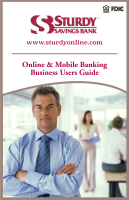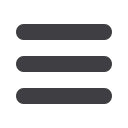
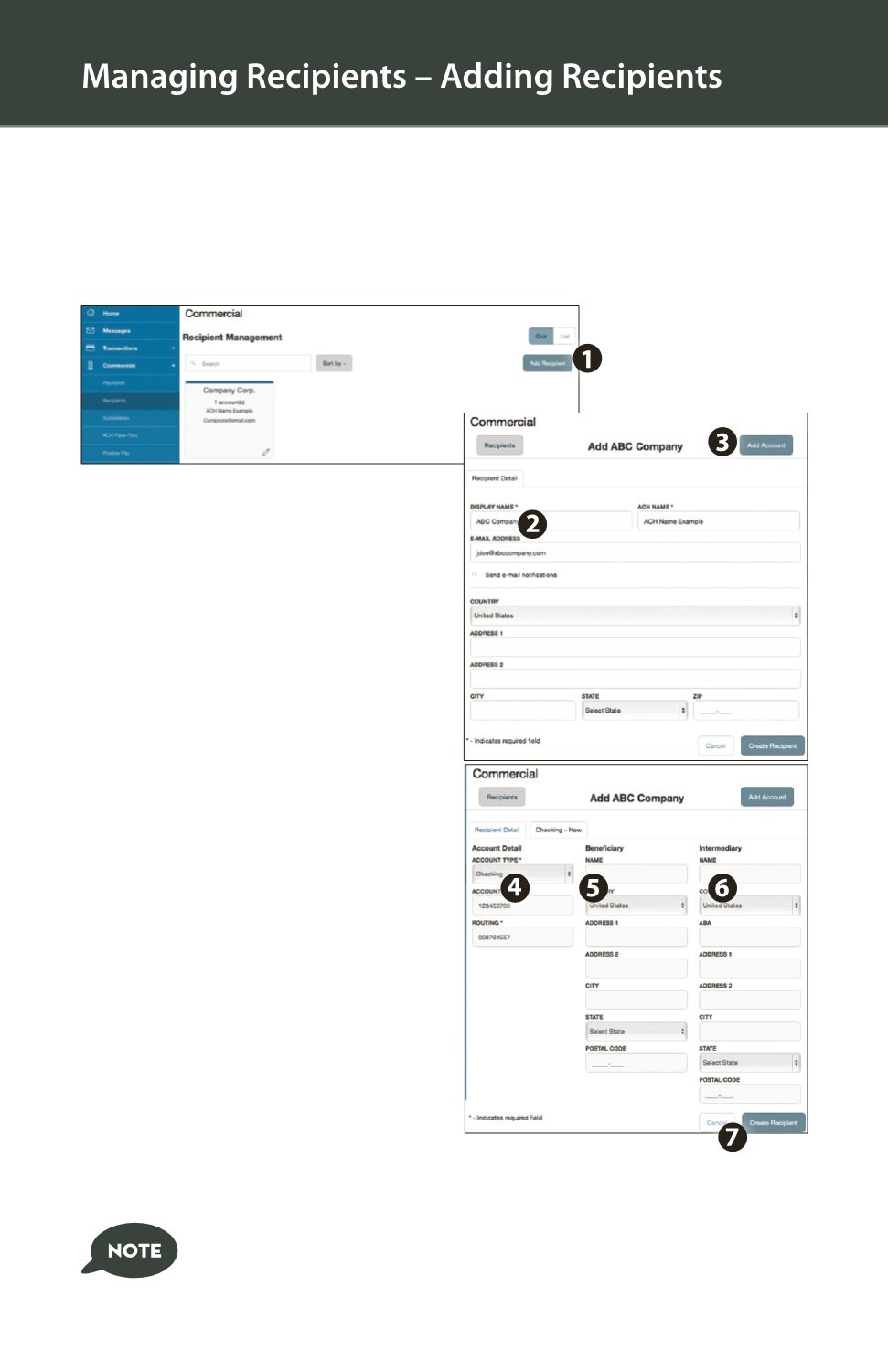
13
Recipients are persons or businesses to which your ACH Originations or Wire
Transfers are sent. In order to use the ACH/Wire feature, you must first create
recipients. Each recipient entry contains the recipient’s financial institution
information, their account and whether it will be a debit or credit.
1.
Click the
Add Recipient
button on
the right.
2.
Fill out the required information
regarding the recipient. Fields marked
with an asterisk are required fields.
3.
Click the
Add Account
button on the
right. A new tab will appear called
“Account New”.
4.
Select the
Account Type
and enter
the account and routing number.
5.
(Optional)
If you plan to use the
account with wire transfers you
will need to enter the Name,
Country and postal address
information for the beneficiary bank.
6.
(Optional)
If you plan to use the
account for foreign wire transfers and
beneficiary information you will
need to enter the Name and Country.
If the country is United States, enter
the ABA number. If it is not, enter the
IBAN or SWIFT/IBC number.
7.
When finished, click
Create
Recipient
.
Click on the
Commercial
tab,
then
Recipients
.
Do not use any special characters.