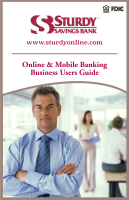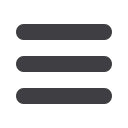
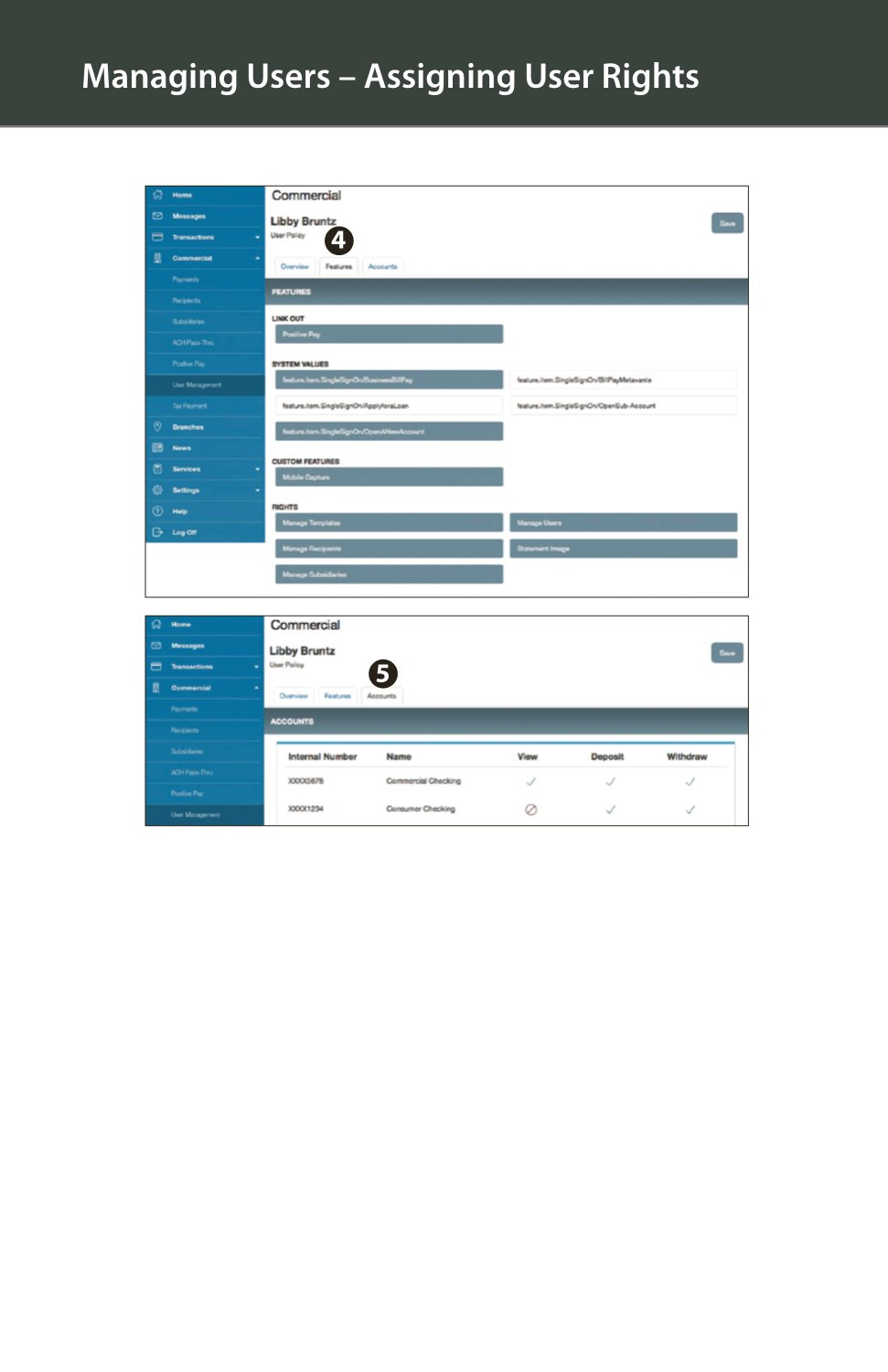
11
4
.
Under the
Features
tab you can choose which features you want this user to have
access to. Dark colored features indicate they are active. To deactivate a feature,
simply click on it and the box surrounding it will turn white, signifying that it is
turned off.
5
.
Under the
Accounts
tab, you can choose which accounts this user is able to View,
as well as Deposit funds or Withdraw funds.