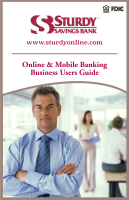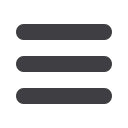

6
1.
Go to the home page and enter your current Login ID (Username) and click
Login
.
If you have forgotten your Login ID, please contact us at 609-463-5230.
2.
Click “
I am a new user
” on the next page.
3.
You will be directed to a page displaying the contact information on file for your
account. Select the contact method that will enable your financial institution to
reach you immediately with your one-time Secure Access Code. Choose either
phone, text message, or email, and click
Submit
. If you need to update your
contact information in order to receive the access code, please call us during
business hours at 609-463-5230.
4.
When you receive your six-digit one-time Secure Access Code, enter it in the
access code screen and click
Submit
again. The one-time access code is only
valid for 10 minutes. If it expires, you must request a new one. If you close the
login screen and then receive the code, follow the above steps again and select
“
I already have a Secure Access Code
”.
5.
You will then be prompted to change your password. For your protection,
you will need to create a password that meets the stated security criteria.
When finished, click
Submit
.
6.
Your online profile screen will appear for your review. Please change any
out-dated or incorrect information. Click
Submit
then
OK
to continue.
7.
You are now presented with a copy of the Online Banking Services Agreement.
Read and acknowledge that you agree to the conditions by clicking,
I Accept
.
8.
Next, you will be asked if you would like to register your device. If you register
your device, you will not have to generate new one-time Secure Access Code
when you use that device in the future.
9.
You will then be logged in to Online Banking.