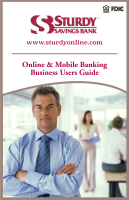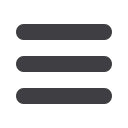
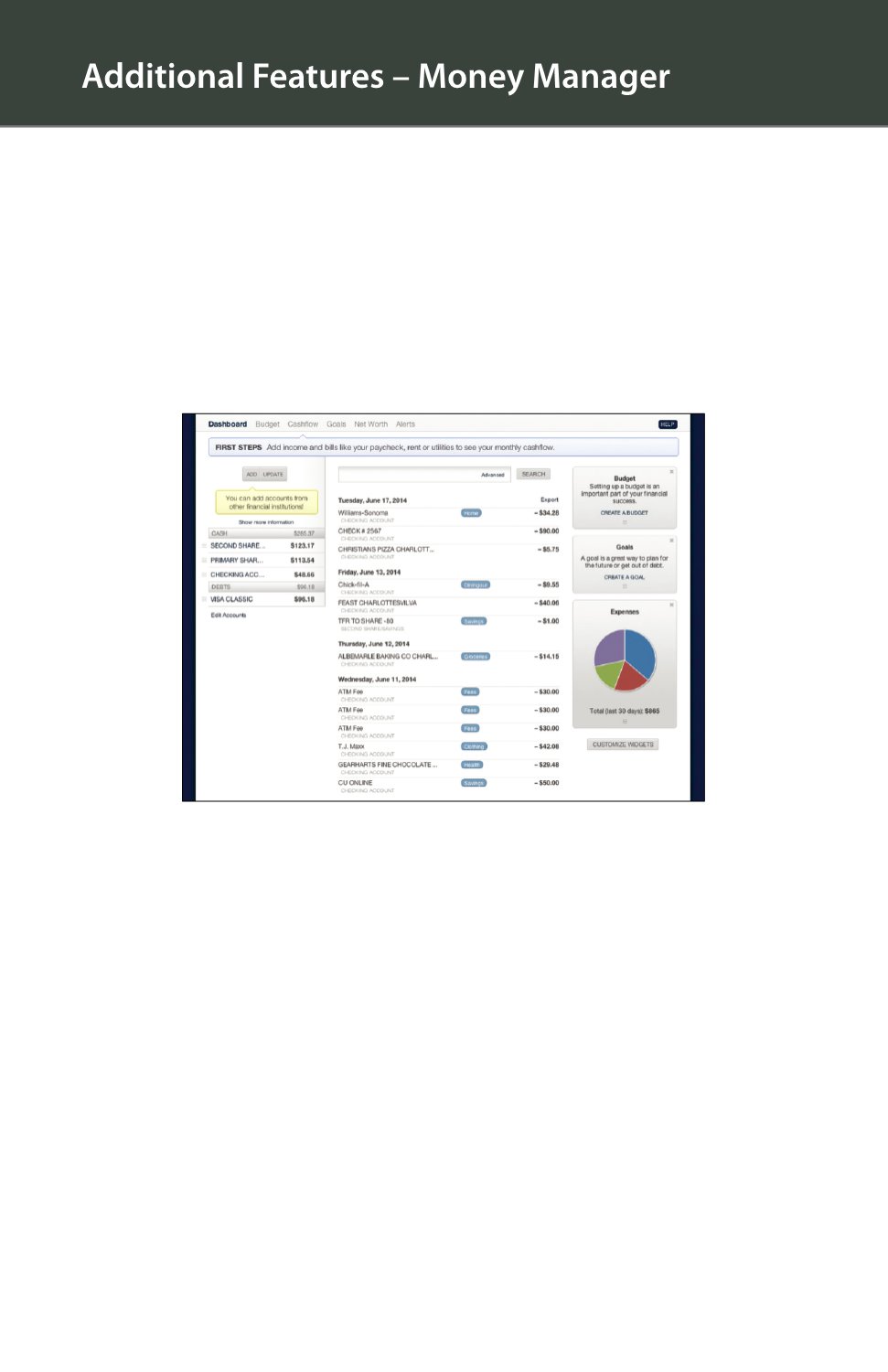
29
Money Manager allows you to manage your money from your Online Banking
account. Easily create budgets, categorize and track spending habits, and tag
your transactions to see where and how you spend your money. View your
investment, mortgage, credit card and account balances and transactions
in one place, regardless of where you have your accounts. Access Money
Manager under Services and start taking control of your finances today.
Dashboard:
You’ll find a quick overview of your financial standing on the dashboard,
as well a host of financial tools that you can use to manage your finances.
Budget:
Track your spending. Add targets that will help you better control such
expenses as shopping or dining out. When you establish spending targets, you can
also schedule notifications via delivery of your choice when you start getting close to
your budget limit.
Cashflow:
View incoming and outgoing finances on a monthly basis.
Goals:
Set a personal financial goal and actively set aside money you wish to go
towards that goal.
Net Worth:
Sum up your assets and debts. Use pie charts to see how these assets and
debts are allocated.
Alerts:
Add alerts to provide real-time monitoring of your financial situation. Alerts
can send emails or text messages to you when certain criteria are met.