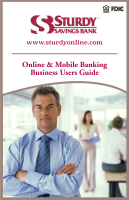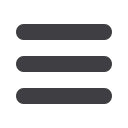
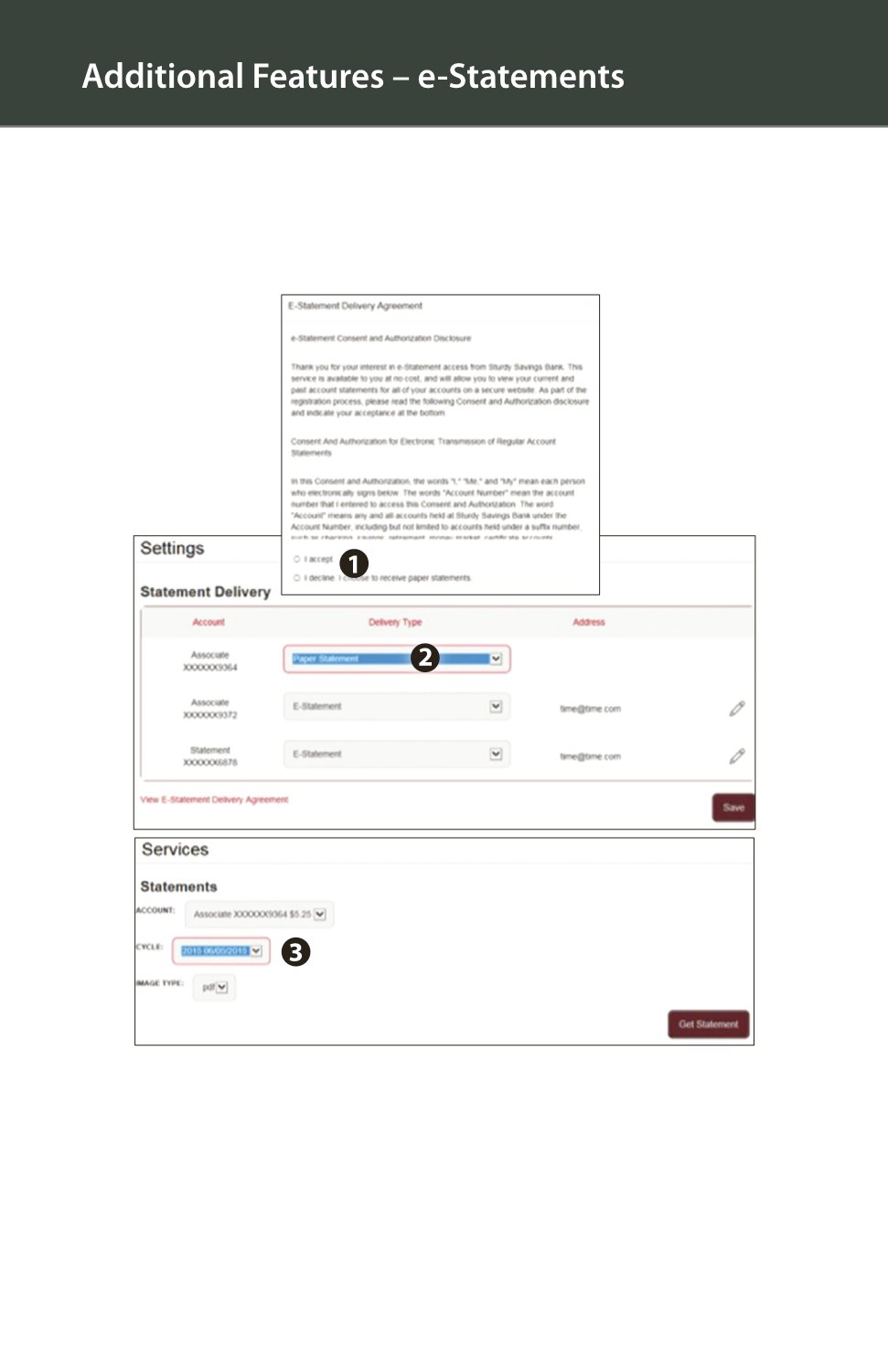
32
The e-Statements feature is a great virtual filing system, saving paper
and space in your home or office by allowing you to view and save your
statements electronically. You can view an electronic statement in a few
easy steps.
Click on the
Settings
tab, then
Statement Preferences
.
1.
First you will need to read and accept our delivery agreement. Select the radio
button next to either
I accept
or
I decline
.
2.
For each desired account, select the delivery method from the drop-down menu,
add the pertinent address needed, then click
Save
.
3.
To view your statement electronically, select the statement account, the cycle
and the image type. Click
Get Statement
.